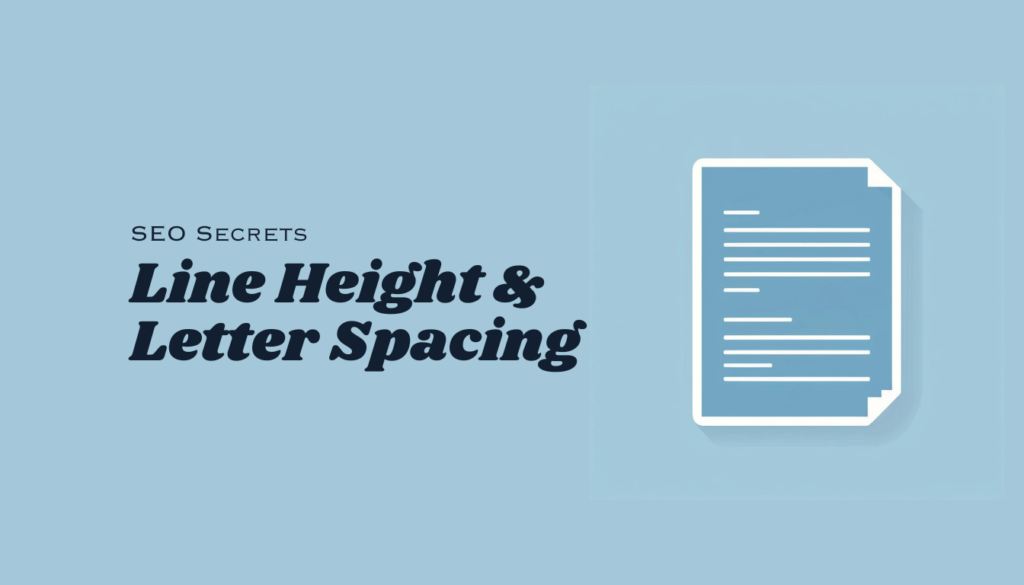Have you ever wondered why people visit your website but leave within seconds without clicking on anything or scrolling down? That’s what we call a bounce — and if it’s happening too often, it could hurt your website’s success.
In this article, we’ll explain what bounce rate is in simple terms, why a high bounce rate is a problem, and what a good bounce rate looks like.
We’ll also share proven ways to reduce bounce rate so that visitors stay longer, explore more, and take action — whether that’s reading your content, signing up for a newsletter, or making a purchase.
Let’s dive in and learn how to keep your visitors from walking away! 😎
Table of Contents
- 1 What is Bounce Rate and Why It Matters
- 2 Why Writing Long Answers Won’t Reduce Bounce Rate
- 3 51 Proven Ways to Reduce Bounce Rate (And Why They Matter)
- 3.1 1. Improve Page Load Speed
- 3.2 2. Use a Clean and Simple Design
- 3.3 3. Make Navigation Easy and Intuitive
- 3.4 4. Optimize for Mobile Devices
- 3.5 5. Improve Your Content’s Readability
- 3.6 6. Match Content to Search Intent
- 3.7 7. Use Engaging Headlines and Subheadings
- 3.8 8. Include High-Quality Images and Videos
- 3.9 9. Add Internal Links to Other Pages
- 3.10 10. Avoid Intrusive Pop-Ups
- 3.11 11. Improve Call-to-Actions (CTAs)
- 3.12 12. Keep Your Forms Short and Simple
- 3.13 13. Use White Space Effectively
- 3.14 14. Improve Website Security (HTTPS)
- 3.15 15. Fix Broken Links
- 3.16 16. Use a Consistent Design Across Pages
- 3.17 17. Add a Search Bar
- 3.18 18. Improve Website Accessibility
- 3.19 19. Add Social Proof (Reviews and Testimonials)
- 3.20 20. Avoid Auto-Playing Videos and Audio
- 3.21 21. Improve Your Meta Titles and Descriptions
- 3.22 22. Remove Distracting Ads
- 3.23 23. Create a Clear and Sticky Header
- 3.24 24. Improve Your Website’s Color Scheme
- 3.25 25. Add FAQs (Frequently Asked Questions)
- 3.26 26. Use Interactive Elements (Polls, Quizzes)
- 3.27 27. Use Breadcrumb Navigation
- 3.28 28. Create Content for Your Target Audience
- 3.29 29. Offer Multiple Language Options
- 3.30 30. Add a Table of Contents
- 3.31 31. Add Exit-Intent Popups (Strategically)
- 3.32 32. Regularly Update Your Content
- 3.33 33. Offer Live Chat Support
- 3.34 34. Improve Your Website’s Font Style and Size
- 3.35 35. Create a Strong Brand Identity
- 3.36 36. Minimize Redirects
- 3.37 37. Offer a Personalized User Experience
- 3.38 38. Use Descriptive URLs
- 3.39 39. Add Trust Signals (Secure Badges, Certifications)
- 3.40 40. Include Author Bios and Dates on Posts
- 3.41 41. Offer Content Upgrades (Downloadable PDFs, E-books)
- 3.42 42. Add Schema Markup for Rich Snippets
- 3.43 43. Use High-Quality Hosting
- 3.44 44. Optimize 404 Error Pages
- 3.45 45. Use Heatmaps to Track User Behavior
- 3.46 46. Create a Logical Content Flow
- 3.47 47. Add Related Content Suggestions
- 3.48 48. Encourage User Comments and Interaction
- 3.49 49. Use Lazy Loading for Images and Videos
- 3.50 50. Avoid Too Many External Links
- 3.51 51. Monitor and Analyze Bounce Rate Regularly
- 4 Common Mistakes That Increase Bounce Rate
- 5 How to Measure and Monitor Bounce Rate
- 6 Final Thoughts
What is Bounce Rate and Why It Matters
Understanding Bounce Rate
Imagine you open the door to a store, take one quick look around, and then walk right back out without buying anything or even talking to anyone. That’s what a bounce is on a website!
When someone visits your webpage and leaves without clicking on anything else or exploring other pages, that’s counted as a bounce.
For example:
- If 100 people visit your website, but 70 of them leave without clicking on anything or reading more, your bounce rate would be 70%.
👉 A high bounce rate means that most visitors are leaving quickly — just like people walking out of a store without buying anything!
Why High Bounce Rate is a Problem
A high bounce rate is like having a store where people come in, look around for a second, and then leave without buying anything — that’s bad for business, right?
Here’s why it’s a problem:
- Lost opportunities: If visitors leave too quickly, they won’t sign up for your newsletter, buy your product, or read your content.
- Google might not like it: If people leave your site too quickly, Google may think your site isn’t useful — and that can push your website lower in search results.
- Less trust: If your website looks confusing or boring, people might not trust it and leave right away.
Example:
If you run a bakery website and someone visits to look at your menu but leaves within 5 seconds, they probably didn’t find what they were looking for — or maybe your site was too slow!
Ideal Bounce Rate Benchmarks
Just like in school where you want to score high on a test, but for bounce rate, you want a LOW score.
Here’s a simple idea of what a “good” or “bad” bounce rate looks like:
✅ Under 40% – Great! Most people are sticking around and exploring.
✅ 40% to 60% – Pretty good, but there’s room to improve.
❌ Over 60% – Not so good. People are leaving too quickly.
Example:
- If you own a pizza shop and 100 people visit your website, but 70 leave without looking at the menu or placing an order, your bounce rate is 70% — and that means most people aren’t finding what they need.
- But if only 30 out of 100 people leave right away, your bounce rate is 30% — and that means people are sticking around and maybe ordering pizza! 🍕
In short: A lower bounce rate means people like your site and are finding what they need — and that’s always a win! 🏆 😎
Why Writing Long Answers Won’t Reduce Bounce Rate
Some people also think that if they write extra-long answers, people will stay longer — but that’s not true either! If someone comes to your site, finds the answer they need, and leaves — that’s okay.
But if they leave your page in 10 seconds and then spend 30 seconds on another site with a better answer — that’s a problem. Google will notice that people are happier with the other site and might push it higher in search results.
👉 So, just making your website fast or writing long answers isn’t enough. You need to create helpful, interesting content that gives people exactly what they need.
That’s why we’ve put together 51 simple tricks to help you keep visitors on your site longer. Let’s get started! 😎🔥
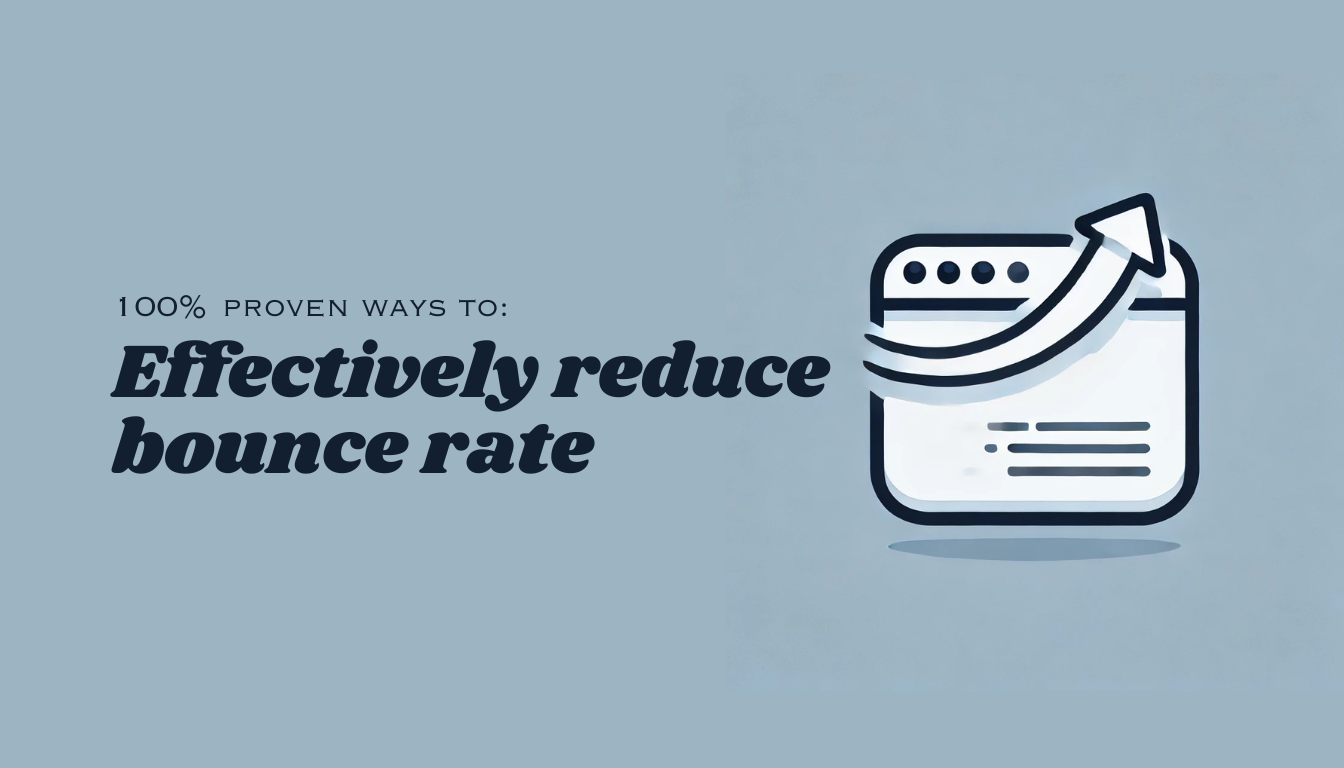
51 Proven Ways to Reduce Bounce Rate (And Why They Matter)
Here are 51 powerful techniques to reduce your bounce rate and keep visitors on your site longer. We’ll also explain why each one matters and what can go wrong if you ignore it.
1. Improve Page Load Speed
Why it matters: If your website takes too long to load, visitors will leave before it even finishes loading.
What happens if you ignore it: Slow loading times frustrate users and increase bounce rates.
2. Use a Clean and Simple Design
Why it matters: A cluttered design confuses visitors and makes it hard to find what they need.
What happens if you ignore it: Visitors will leave quickly if they feel overwhelmed.
Why it matters: Visitors should find what they need without effort.
What happens if you ignore it: Complicated navigation will make visitors give up and leave.
4. Optimize for Mobile Devices
Why it matters: More than half of web traffic comes from mobile devices.
What happens if you ignore it: A site that doesn’t work well on phones will drive visitors away.
5. Improve Your Content’s Readability
Why it matters: Simple, easy-to-read content keeps visitors engaged.
What happens if you ignore it: Complex language will confuse and drive away readers.
6. Match Content to Search Intent
Why it matters: Visitors come to your site looking for specific answers.
What happens if you ignore it: If they don’t find what they expect, they’ll leave quickly.
7. Use Engaging Headlines and Subheadings
Why it matters: A strong headline draws readers in and keeps them interested.
What happens if you ignore it: Weak or misleading headlines will make visitors lose interest.
8. Include High-Quality Images and Videos
Why it matters: Visual content keeps visitors engaged longer.
What happens if you ignore it: A wall of text can be intimidating and boring.
9. Add Internal Links to Other Pages
Why it matters: Internal links encourage visitors to explore more of your site.
What happens if you ignore it: Visitors will leave after reading just one page.
10. Avoid Intrusive Pop-Ups
Why it matters: Pop-ups are annoying and interrupt the user experience.
What happens if you ignore it: Too many pop-ups can cause visitors to leave immediately.
11. Improve Call-to-Actions (CTAs)
Why it matters: Strong CTAs guide visitors toward the next step.
What happens if you ignore it: Visitors won’t know what to do next and will leave.
12. Keep Your Forms Short and Simple
Why it matters: Long forms discourage people from completing them.
What happens if you ignore it: Visitors will abandon your site instead of filling out the form.
13. Use White Space Effectively
Why it matters: White space makes content easier to read and more visually appealing.
What happens if you ignore it: A crowded page looks overwhelming and confusing.
14. Improve Website Security (HTTPS)
Why it matters: Visitors need to feel safe sharing information.
What happens if you ignore it: A “Not Secure” warning will scare visitors away.
15. Fix Broken Links
Why it matters: Broken links create a bad user experience.
What happens if you ignore it: Visitors will get frustrated and leave.
16. Use a Consistent Design Across Pages
Why it matters: Consistency builds trust and familiarity.
What happens if you ignore it: An inconsistent design makes your site feel unprofessional.
17. Add a Search Bar
Why it matters: A search bar helps visitors quickly find what they need.
What happens if you ignore it: Visitors will leave if they can’t find what they’re looking for.
18. Improve Website Accessibility
Why it matters: Everyone, including those with disabilities, should be able to use your site.
What happens if you ignore it: You’ll lose visitors who can’t navigate your site.
19. Add Social Proof (Reviews and Testimonials)
Why it matters: Social proof builds trust and credibility.
What happens if you ignore it: Visitors may not feel confident in your content or products.
20. Avoid Auto-Playing Videos and Audio
Why it matters: Auto-play can annoy and scare off visitors.
What happens if you ignore it: Visitors will quickly close the page.
21. Improve Your Meta Titles and Descriptions
Why it matters: Good titles and descriptions attract clicks from search results.
What happens if you ignore it: Poorly written titles and descriptions will reduce clicks.
22. Remove Distracting Ads
Why it matters: Too many ads ruin the user experience.
What happens if you ignore it: Visitors will feel annoyed and leave.
23. Create a Clear and Sticky Header
Why it matters: A sticky header makes navigation easy.
What happens if you ignore it: Visitors will struggle to find their way around.
24. Improve Your Website’s Color Scheme
Why it matters: Colors affect how people feel about your site.
What happens if you ignore it: Bad color choices can make your site look unprofessional.
25. Add FAQs (Frequently Asked Questions)
Why it matters: FAQs answer common questions quickly.
What happens if you ignore it: Visitors might leave without finding the information they need.
26. Use Interactive Elements (Polls, Quizzes)
Why it matters: Interactive content increases engagement.
What happens if you ignore it: Your site may feel boring and static.
Why it matters: Breadcrumbs help visitors track their location on your site.
What happens if you ignore it: Visitors might feel lost and leave.
28. Create Content for Your Target Audience
Why it matters: Relevant content keeps visitors interested.
What happens if you ignore it: Visitors will feel disconnected and leave.
29. Offer Multiple Language Options
Why it matters: A multilingual site increases accessibility.
What happens if you ignore it: Visitors who don’t understand the language will leave.
30. Add a Table of Contents
Why it matters: A table of contents helps visitors navigate long content.
What happens if you ignore it: Visitors might get overwhelmed and leave.
31. Add Exit-Intent Popups (Strategically)
Why it matters: Exit-intent popups give you one last chance to engage.
What happens if you ignore it: You’ll miss opportunities to convert visitors.
32. Regularly Update Your Content
Why it matters: Fresh content keeps visitors coming back.
What happens if you ignore it: Outdated content reduces trust and interest.
33. Offer Live Chat Support
Why it matters: Live chat gives visitors immediate help.
What happens if you ignore it: Visitors may leave if they can’t get quick answers.
34. Improve Your Website’s Font Style and Size
Why it matters: Easy-to-read fonts make content more enjoyable.
What happens if you ignore it: Small or hard-to-read fonts will frustrate visitors.
35. Create a Strong Brand Identity
Why it matters: A recognizable brand builds trust and connection.
What happens if you ignore it: Visitors may not remember your site or return.
36. Minimize Redirects
Why it matters: Too many redirects slow down your site.
What happens if you ignore it: Slow loading times will cause visitors to leave.
37. Offer a Personalized User Experience
Why it matters: Personalization makes visitors feel valued.
What happens if you ignore it: A generic experience might make visitors lose interest.
38. Use Descriptive URLs
Why it matters: Descriptive URLs tell visitors (and search engines) what the page is about.
What happens if you ignore it: Confusing URLs can reduce trust and clicks.
39. Add Trust Signals (Secure Badges, Certifications)
Why it matters: Trust signals make visitors feel safe.
What happens if you ignore it: Visitors may hesitate to share information or make a purchase.
40. Include Author Bios and Dates on Posts
Why it matters: Credibility matters to visitors and search engines.
What happens if you ignore it: Visitors might question the reliability of your content.
41. Offer Content Upgrades (Downloadable PDFs, E-books)
Why it matters: Content upgrades keep visitors engaged and increase conversions.
What happens if you ignore it: You might lose the opportunity to capture leads.
42. Add Schema Markup for Rich Snippets
Why it matters: Rich snippets make your content stand out in search results.
What happens if you ignore it: Your page might get overlooked in search rankings.
43. Use High-Quality Hosting
Why it matters: A good host ensures fast loading times and better uptime.
What happens if you ignore it: Poor hosting can lead to slow performance and site crashes.
44. Optimize 404 Error Pages
Why it matters: A helpful 404 page keeps visitors from leaving.
What happens if you ignore it: Visitors will leave if they land on a broken page.
45. Use Heatmaps to Track User Behavior
Why it matters: Heatmaps show where visitors click and how they engage.
What happens if you ignore it: You won’t understand what’s working (or not working) on your site.
46. Create a Logical Content Flow
Why it matters: Visitors should feel guided naturally through your content.
What happens if you ignore it: Visitors might feel lost and leave before they finish reading.
47. Add Related Content Suggestions
Why it matters: Related content keeps visitors on your site longer.
What happens if you ignore it: Visitors will leave after finding one answer instead of exploring more.
48. Encourage User Comments and Interaction
Why it matters: Comments create a sense of community.
What happens if you ignore it: Visitors might feel disconnected and leave.
49. Use Lazy Loading for Images and Videos
Why it matters: Lazy loading speeds up initial page load times.
What happens if you ignore it: Slow loading might cause visitors to leave before the content finishes loading.
50. Avoid Too Many External Links
Why it matters: Too many external links send visitors away from your site.
What happens if you ignore it: Visitors might leave too soon and not return.
51. Monitor and Analyze Bounce Rate Regularly
Why it matters: Tracking bounce rate helps you spot issues and improve.
What happens if you ignore it: You won’t know why visitors are leaving or how to fix it.
👉 Applying all 51 strategies isn’t mandatory, but try to apply the ones that are most relevant to your site. For example, a live chat widget might not be necessary for a blog or news site, and some articles don’t need excessive schema markups.
However, improving the look of your text is always important — check out my article on Line Height & Letter Spacing: SEO Secrets to learn how small design tweaks can boost readability and SEO.
The key is to follow as many relevant strategies as possible from this list — but don’t feel like you have to apply everything just because it’s listed here. Sometimes, the smallest improvements make the biggest difference! 🚀🔥
Common Mistakes That Increase Bounce Rate
Why it’s a problem: If visitors can’t find what they’re looking for easily, they’ll leave.
Example: Imagine walking into a store with no signs or organization — you’d probably walk out, right? The same happens with a messy website.
Fix: Use clear menus, logical categories, and a search bar to help users find content quickly.
Slow Page Loading Times
Why it’s a problem: People are impatient — if your site takes more than a few seconds to load, visitors will leave.
Example: It’s like waiting too long at a restaurant — you’ll probably go somewhere else.
Fix: Compress images, use a fast hosting service, and enable browser caching to improve load times.
Misleading Headlines
Why it’s a problem: If the content doesn’t match the headline, visitors will feel tricked and leave.
Example: If you click on an article titled “5 Easy Ways to Lose Weight” but it’s just an ad for weight loss pills — you’d leave immediately.
Fix: Make sure your content matches the promise of the headline. Be clear and honest!
How to Measure and Monitor Bounce Rate
Use Google Analytics
Why it’s important: Google Analytics gives you detailed data about how visitors interact with your site.
Example: It’s like checking your store’s security camera to see why customers are leaving.
How to do it:
- Go to Google Analytics → Behavior → Overview → Bounce Rate
- Analyze which pages have the highest bounce rate and look for patterns.
Track Bounce Rate by Traffic Source
Why it’s important: Not all traffic is the same — some sources may bring more engaged visitors than others.
Example: If visitors from social media bounce more than those from search engines, you may need to improve your social content strategy.
How to do it:
- In Google Analytics, go to Acquisition → All Traffic → Channels
- Compare bounce rates across different sources like organic, paid, and social traffic.
Monitor Bounce Rate Changes Over Time
Why it’s important: A sudden spike or drop in bounce rate could signal a problem (or an improvement).
Example: If your bounce rate increases after a site update, something might have broken or confused visitors.
How to do it:
Why it’s important: A sudden spike or drop in bounce rate could signal a problem (or an improvement).
Example: If your bounce rate increases after a site update, something might have broken or confused visitors.
How to do it:
- Set up regular reports in Google Analytics.
- Track bounce rate trends and investigate any major changes.
Final Thoughts
Reducing your website’s bounce rate isn’t about fixing just one thing — it’s about improving the overall user experience. We’ve covered 51 proven strategies to help you keep visitors engaged, from improving page speed and navigation to creating high-quality content and using engaging visuals.
Remember, you don’t need to apply all 51 strategies — just focus on the ones that are most relevant to your site. Small changes, like improving your font size or adding a clear call to action, can make a big difference.
Now it’s your turn! Start by identifying the biggest issues on your site and apply the strategies that make the most sense for your audience. The sooner you start, the sooner you’ll see results — lower bounce rates, higher engagement, and better search rankings. Let’s make it happen! 🚀🔥