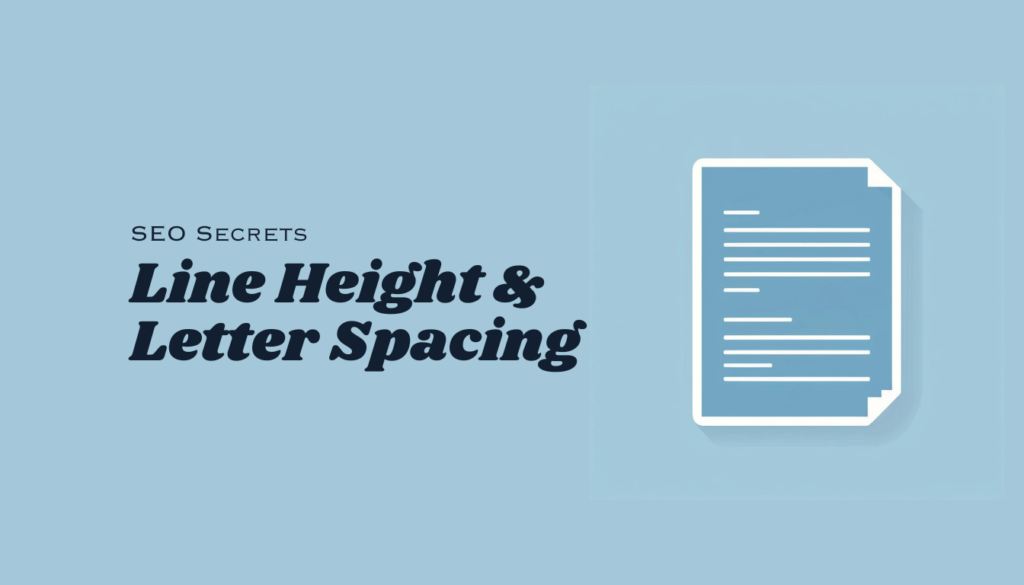In the ever-evolving world of blogging, many people believe that free platforms like Blogspot (Blogger) can’t compete with self-hosted platforms like WordPress when it comes to ranking on Google. However, this is far from the truth. Blogspot remains one of the best platforms for blogging in 2025, and with the right strategies, you can outrank even the biggest competitors.
In this guide, I’ll walk you through everything you need to know to rank your Blogspot blog on Google. From technical SEO to content optimization, I’ll cover it all. I’m not just sharing theories — I’ve personally ranked my Blogspot website, cabgoa.com, for competitive keywords like “taxi service in Goa,” beating established companies in the process. So, let’s dive in and learn how you can do the same!
Table of Contents
Why Blogspot is Still Relevant in 2025
Before we get into the technical details, let’s address the elephant in the room: Why choose Blogspot in 2025?
- Free and Reliable: Blogspot is a free platform hosted by Google, which means you don’t have to worry about hosting fees or server maintenance.
- Google Integration: Since Blogspot is owned by Google, it naturally integrates well with Google’s ecosystem, including Google Search Console and Google Analytics.
- Ease of Use: Blogspot is beginner-friendly, making it a great choice for new bloggers.
- Custom Domain Support: You can use a custom domain (e.g., www.yourblog.com) with Blogspot, which helps build brand authority.
However, Blogspot does have its limitations, such as the lack of plugins like WordPress. But don’t worry — with the right strategies, you can overcome these challenges and rank your blog effectively.
Step 1: Choose the Right Template
Your Blogspot template is the foundation of your blog’s SEO. Here’s what you need to do:
1. Use a Premium Template
- Avoid free templates, as they often contain spammy links, ads, or redirects that can harm your site’s reputation.
- Premium templates are designed with clean code and better SEO practices.
2. Optimize for Technical SEO
- Meta Tags: Ensure your template includes essential meta tags like
<title>,<meta description>, and<meta keywords>. These help search engines understand your content. - Heading Structure: Use proper heading tags (H1, H2, H3) in a hierarchical order. For example:
- H1: Main blog title (use only once per page).
- H2: Subheadings for main sections.
- H3: Sub-points under H2.
- Remove Unwanted Elements: Some templates add
?m=1or?m=0to URLs, which looks unprofessional. Use JavaScript to remove these.
3. Mobile-Friendly Design
- Ensure your template is responsive and looks great on all devices. Google prioritizes mobile-friendly websites.
Step 2: Optimize Your Content
Content is king, but only if it’s optimized for both readers and search engines. Here’s how to do it:
1. Keyword Research
- Use tools like Google Keyword Planner or Ubersuggest to find relevant keywords for your niche.
- Focus on long-tail keywords (e.g., “best SEO templates for Blogger in 2025”) as they are easier to rank for.
2. Write High-Quality Articles
- Provide value to your readers by creating detailed, well-researched articles.
- Avoid misleading titles. For example, if your title is “Best Headphones Under 500,” don’t recommend ₹2000 headphones in the article.
3. Optimize Titles and Descriptions
- Keep titles under 60 characters and descriptions under 160 characters.
- Include your primary keyword in the title and description.
4. Use Proper Heading Tags
- Use H1 for the main title, H2 for subheadings, and H3 for sub-points.
- Avoid using headings for every small paragraph — they should represent the main sections of your article.
5. Add Alt Text to Images
- Always add descriptive alt text to your images. This helps Google understand the content of the image and improves your chances of ranking in Google Images.
- Use high-quality images with low file sizes. Convert PNG files to WebP for better performance.
Step 3: Technical SEO for Blogspot
Since Blogspot doesn’t have plugins like WordPress, you’ll need to handle technical SEO manually. Here’s how:
1. Robots.txt
- Go to Settings → Crawlers and Indexing → Custom robots.txt.
- Ensure your robots.txt file allows search engines to index your content. For example:
User-agent: *
Disallow: /search
Allow: /
Sitemap: https://www.yourblog.com/sitemap.xml2. XML Sitemap
- Submit your sitemap to Google Search Console. Blogspot automatically generates a sitemap for your blog.
3. URL Structure
- Use clean, descriptive URLs. For example:
- Good:
https://www.yourblog.com/2025/best-seo-templates-for-blogger - Bad:
https://www.yourblog.com/2025/12345?m=1
- Good:
4. Internal Linking
- Link to other relevant articles on your blog. This helps Google understand the structure of your site and improves user engagement.
Step 4: Build Authority and Trust
Google values websites that are trustworthy and authoritative. Here’s how to build that:
1. Use a Custom Domain
- Avoid using free subdomains like
example.blogspot.com. Instead, invest in a custom domain (e.g.,www.cabgoa.com). - Switching from a Blogspot subdomain to a custom domain later can cause you to lose all your SEO authority.
2. Avoid Niche Switching
- Stick to one niche. If you start with a technical blog and later switch to mobile phones, Google will see your site as inconsistent and untrustworthy.
- If you want to switch niches, register a new domain instead.
3. Avoid Free Domains
- Free domains like
.tkor.mlmay seem tempting, but they often get taken down after 2–3 years, wasting all your efforts.
Step 5: Monitor and Improve
SEO is an ongoing process. Here’s how to stay on top of your game:
1. Use Google Search Console
- Monitor your site’s performance, fix errors, and track your rankings.
2. Analyze Your Traffic
- Use Google Analytics to understand your audience and improve your content strategy.
3. Update Old Content
- Regularly update your old articles to keep them relevant and accurate.
Common Mistakes to Avoid
- Ignoring Robots.txt: Some bloggers accidentally block search engines from indexing their content. Always check your robots.txt settings.
- Overloading with Widgets: Too many widgets can slow down your site. Keep your blog clean and fast.
- Using Free Templates: Free templates often contain spammy links or ads that hurt your SEO.
- Misleading Titles: Don’t promise one thing in the title and deliver another in the content.
Final Thoughts
Ranking a Blogspot blog on Google in 2025 is absolutely possible if you follow the right strategies. While Blogspot may not have the plugins and flexibility of WordPress, it’s still a powerful platform when used correctly.
By focusing on technical SEO, creating high-quality content, and building trust with Google, you can outrank even the biggest competitors. Remember, SEO is a long-term game — be patient, stay consistent, and keep improving.
If you’re ready to take your Blogspot blog to the next level, start implementing these tips today. And if you have any questions, feel free to reach out in the comments below!