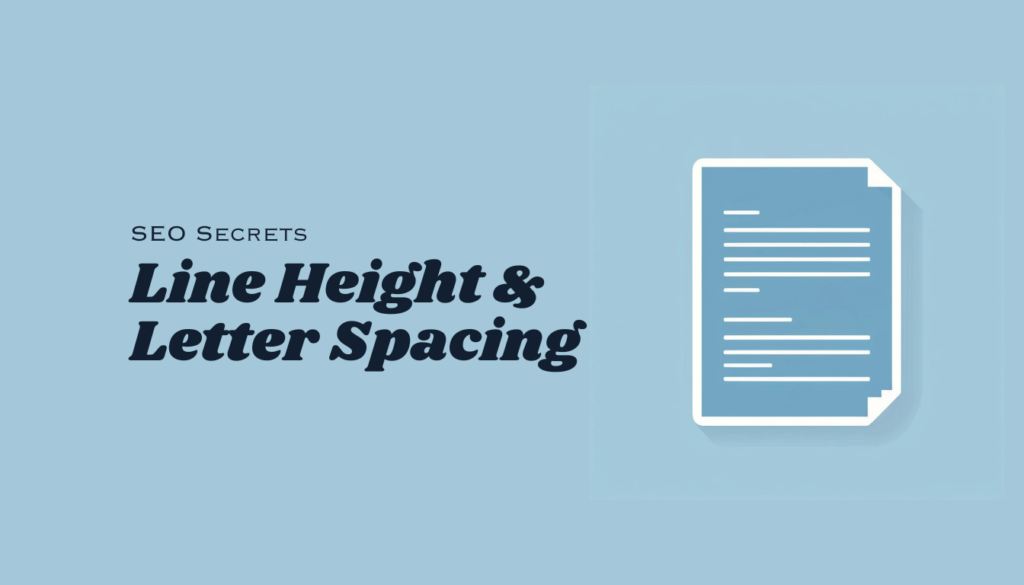Starting a blog is exciting — you have ideas flowing, you’re motivated to create content, and you’re eager to see traffic roll in. But here’s the reality: most new bloggers fail — not because of a lack of effort, but because they overlook key technical and strategic details that silently hurt their blog’s performance.
Beginners often focus entirely on writing content and creating visuals, but they ignore essential technical foundations — like theme setup, heading structure, and SEO configuration. These mistakes lead to poor search engine rankings, low engagement, and eventual frustration.
This guide will help you avoid those common pitfalls and build your blog the right way from day one. Follow these steps to create a strong foundation and increase your chances of long-term success.
Table of Contents
- 1 1. Choose the Right Theme — Avoid Nulled or Faulty Themes
- 2 2. Fix Post Titles — Remove Site Name from Post Titles
- 3 3. Heading Structure — Use Headings for Structure, Not Styling
- 4 🔗 4. Internal Linking — Build a Web Within Your Site
- 5 5. Use ONE SEO Plugin — Don’t Stack Multiple SEO Plugins
- 6 6. Focus on Clean Design and Text Visualisation
- 7 7. Use Images Wisely
- 8 8. Optimize Site Speed
- 9 🔒 9. Secure Your Site
- 10 10. Focus on the Work — Not Just the Results
- 11 Final Words: Build It Right — Success Will Follow
1. Choose the Right Theme — Avoid Nulled or Faulty Themes
Your blog’s theme is the foundation of its design and functionality. While it’s tempting to grab a premium theme for free from YouTube or Facebook groups, that’s one of the fastest ways to ruin your blog.
Why Nulled or Free “Premium” Themes Are Dangerous:
They often contain hidden malware or malicious scripts.
Can inject hidden redirects to scam or adult sites.
Some add hidden backlinks that weaken your SEO.
You won’t receive updates or support — leaving your site vulnerable to security issues.
Solution:
Use themes from trusted providers like Generate Press, Astra, or Kadence — they offer reliable free versions.
If you want a premium theme, buy directly from the official developer or a trusted marketplace like ThemeForest.
Keep your theme lightweight and fast-loading — performance directly impacts SEO.
👉 Pro Tip: A clean, fast theme helps search engines index your content better and improves user experience.
2. Fix Post Titles — Remove Site Name from Post Titles
Many themes automatically add the site name to the end of every post title, like:
“Best 10 Themes for WordPress in 2025 – y111z Digital Marketing Agency”
Why This Hurts Your SEO:
Titles become too long — Google cuts off after ~60 characters.
Long titles reduce click-through rates (CTR).
Weakens focus on the main keyword — search engines get confused about the content’s topic.
Solution:
Go to WordPress Dashboard → SEO Plugin → Titles & Meta and remove the site name from post titles.
Keep post titles focused on the main keyword.
Shorter, cleaner titles = better search rankings and higher CTR.
👉 Example:
✅ “Best 10 Themes for WordPress in 2025” (Short and focused)
❌ “Best 10 Themes for WordPress in 2025 – y111z Digital Marketing Agency” (Too long and cluttered)
3. Heading Structure — Use Headings for Structure, Not Styling
Headings (H1, H2, H3, etc.) are designed to help search engines understand your content structure — not for making text look bold or big. Many beginners misuse headings, which confuses search engines and hurts SEO.
Common Mistakes:
Using headings to control font size or boldness.
Skipping heading levels (like jumping from H2 to H4).
Using multiple H1 tags in the same post.
Solution:
Use H1 for the main post title — only once per page.
Use H2 for major sections and H3 for subsections.
Adjust font size or boldness using CSS — not heading tags.
Keep a clear hierarchy:
Correct Example:
- H1 – Best 10 Themes for WordPress in 2025
- H2 – Why Choosing the Right Theme Matters
- H3 – Speed and Performance
- H3 – Mobile Responsiveness
- H2 – Top 10 Themes
- H2 – Why Choosing the Right Theme Matters
👉 Pro Tip: Headings are for structure — not design. Use consistent styles across posts for better readability.
🔗 4. Internal Linking — Build a Web Within Your Site
Internal linking helps search engines understand the relationship between your content and keeps readers engaged longer.
Best Practices:
Link to related posts naturally.
Use descriptive, keyword-rich anchor text.
Keep a balanced link count (3–5 internal links per post).
Common Mistakes:
Overloading with too many links = spammy.
Forgetting to link older posts = lost SEO value.
👉 Pro Tip: Create a “Related Posts” section at the end of each article to boost engagement.
5. Use ONE SEO Plugin — Don’t Stack Multiple SEO Plugins
Beginners often install multiple SEO plugins — one for meta tags, one for schema, another for on-page SEO — thinking it will improve rankings. This backfires and creates technical conflicts.
Why Multiple SEO Plugins Are Dangerous:
Creates duplicate meta tags (e.g., two <title> tags).
Slows down your site by adding extra code.
Confuses search engines = lower rankings.
Solution:
Use Yoast SEO (Free) — it covers everything:
- Meta descriptions
- Titles
- Sitemaps
- Schema markup
Don’t install extra SEO plugins — Yoast alone is enough.
👉 Pro Tip: Switching SEO plugins? Remove the old one completely to avoid conflicts.
6. Focus on Clean Design and Text Visualisation
Your blog should be visually appealing but simple. Focus on content clarity and readability — not flashy widgets or overloaded designs.
Best Practices:
Line height = 1.5 for better readability.
Letter spacing = clean and consistent.
Use a clear font (like Open Sans or Roboto).
Short paragraphs + bullet points = easy to read.
Common Mistakes:
Cluttered sidebars and pop-ups = distracting.
Heavy themes with sliders and animations = slow loading.
👉 Pro Tip: A clean, fast-loading blog increases time on site and improves SEO.
7. Use Images Wisely
Images improve engagement — but too many slow down your site.
Include one featured image per post.
Compress images before uploading (use TinyPNG).
Use royalty-free images (from Unsplash or Pexels).
Avoid using 5+ large images in a single post — it slows down the site.
8. Optimize Site Speed
Fast sites rank better and improve user experience.
Use a caching plugin (WP Rocket).
Enable lazy loading for images.
Use a CDN (Cloudflare) for faster delivery.
🔒 9. Secure Your Site
Install an SSL certificate (free with most hosts).
Use a security plugin (Wordfence).
Backup your site regularly (UpdraftPlus).
10. Focus on the Work — Not Just the Results
Blogging takes time. Traffic and monetization won’t come overnight — focus on the process, not the outcome.
Bhagavad Gita Wisdom:
“Karmanye vadhikaraste ma phaleshu kadachana”
(You have a right to perform your duties, but not to the fruits of your actions.)
Focus on creating valuable content.
Don’t obsess over traffic and income.
Success will come naturally with consistent effort.
Final Words: Build It Right — Success Will Follow
Don’t chase quick wins. Focus on creating value, setting up the right structure, and improving user experience. When you put in the work without obsessing over results — success will naturally follow.
“Do your work with dedication — the results will take care of themselves.”